Hey techies! There are thousands of WordPress plugins. There are probably a hundred really awesome plugins. There are five that I LOVE having on my blog and I wanted to share those five with you today! These aren’t the core plugins that every WordPress site needs to function well but they’re still awesome at what they do.
- CommentLuv: This is my favorite plugin on my site. I love the community between bloggers. I want my readers to see what posts other bloggers are currently writing. I also like it because it’s an easy way to click over to someone’s site that has commented on my post.
- BJ Lazy Load: Makes a photo not load until you scroll down. This cuts down on load time immensely. I have a lot of photos in each post and it would take a long time to load without this plugin. My biggest turn-off for a blog is having it take too long to load. I’m too impatient. I don’t want that to be the reason someone skips out on my blog.
- Simply Instagram: I don’t use Instagram in the way of promoting my blog. Instagram is solely for me to post pictures of my life. I like having it on my blog so people can see what’s going on in my everyday life outside of my blog.
- Dynamic To Top: I REALLY dislike when blogs don’t have a ‘scroll to top’ button! A site that is easily navigated is critical in having return guests. A search function is another ‘must-have’ in my opinion.
- Engageya: Being able to have suggested posts at the bottom of each post is a great way to keep someone active on your blog. They might see my Life Planner post on Pinterest and at the bottom see my post about Magic Kingdom and click because they’re planning a trip to Disney.
Do you like these features on my blog? What are some of your favorite plugins? I might have some new favorite plugins after this post!
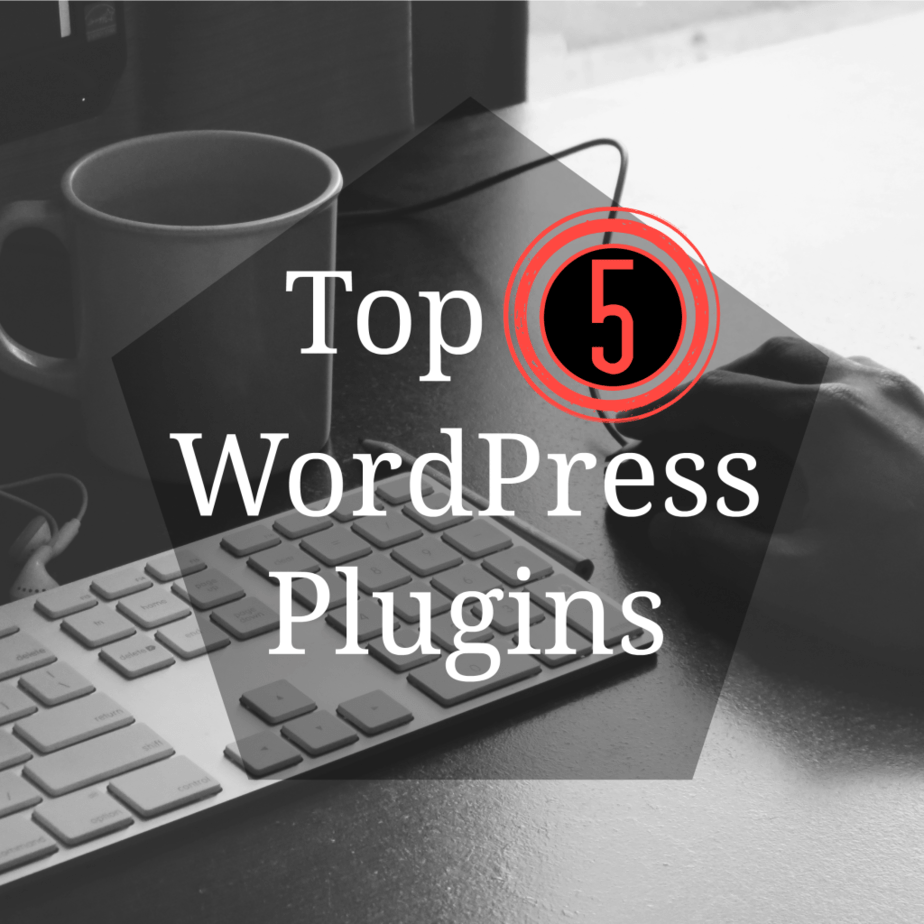
Shameless plug (>.> I don’t really like shamelessly plugging myself) : I have a post like this scheduled for Friday, you might wanna stop by and check it out, I will be sharing my recent find – a really great anti spam plugin!
….Now I’m ashamed anyway!
No shame here! I’m glad to know! Remember how I asked what plugins you use? 😉 I use Askimet and it does an awesome job and it’s free!
Awesome!! I have some of these, but a few I have never heard of. Need to check out the scroll to top! Pinning.
Glad there were a couple you hadn’t heard of! I hope you like them!
Thanks for sharing these – I found a few I haven’t tried. I might switch over to Engageya, I don’t think the Related Posts part of Jetpack really works very well.
The only thing with Engageya, which I just noticed today, is that sometimes it’ll show a photo that’s not in the post as the photo. I’ve only noticed it on my AAF posts and I think the photos may be pulled from the other girl’s sites? There are way too many photos for me to search on their sites so I haven’t figured out the connection yet but I only saw it twice. Just a heads up!
I’m glad you mentioned BJ Lazy Load because another blogger recently mentioned the smush.it plugin for all of my images which automatically cuts out the extraneous meta tags and seems to have sped up my site. I’m also impatient and with a rather slow Internet connection, often click out of a photographers’ site because of the load time. My blog is chock full of photos and I’m trying to make it as quick as I can without losing the quality of my images. I’m going to search for the plugin now so I hope it helps a bunch.
I like BJ Lazy Load so far! I know they say having a ton of plugins slows down your site so only use the ones that you really love. So far it’s been doing great!
Awesome! I’ve never heard of Simply Instagram but I want to know more.
I have CommentLuv, although I don’t know if it works at all. I love Askimet, Tweet to Comment, Google Analytics – although I haven’t figured it out yet.
Simply Instagram rocks because you can have your Instagram photos displayed in a few different ways. I like mine just 3 in a row but you can add borders and all sorts of stuff! Your CommentLuv is broken. 😉 There are two different ways that people have been able to post ‘so and so recently posted….’ but there is no option for me so I’m guessing it’s not showing up for other people as well. You might delete those files and re-download it. If you need help with that I can send ya an email. I’m going to go look up Tweet to Comment. I also have Google Analytics but have also not been successful with learning about it. I’m sure there are tutorials for when I care. 😉
The husband goes a grumbling over the amount of plugins my darling wife has listed. Definitely a read to be sure. But I am curious as to why you use a plugin instead of the Genesis Function?
HAH! Oh wives! Can’t do anything with us, can you?! A which function does genesis have that I could replace with one of these plugins? The less plugins the better! I JUST learned how to mess with the functions page and it crashed my site so I’m not keen to messing with it now! I’m going to guess that my answer is: because I’m CSS illiterate and plugins make things prettier than I could have.
I can do a lot with my wife, presuming I drag her kicking and screaming away from the computer. But the computer is her job, and she does help put food on the table, so I can’t really get witchy about it. As for the function, I don’t think that functions are in the CSS or even handled by the CSS, and if I know my CSS (which I don’t) then all it does is make a site look pretty. The function has a code that my wife will email to you; *if* you like how it looks on our site.
Cool! I’d love that!
I always love to see plug ins bloggers are using! Instead of commentLuv, I have “comment response notification” so that if I respond on the blog, then the commenter receives an email since I don’t respond regularly on the blog unless a question is asked. I might have to steal the image loading one since I have lots of images too. Do you find my site slow????? And I use LinkWithin for the Related Posts feature. Like you, the fewer plug-ins the better! I think that’s all the plug-ins I have!!!! Though a non-plug-in recommedation is Firebug which allows you to peek at design features on other blogs (their CSS, etc.) so you can change your blog. Firebug also lets you make changes to your blog temporary and secretly so that you can preview changes like color or images, etc.
I have comment response notification as well but that is mainly used (as far as I know) for the commenter to know when I respond to their comment. CommentLuv is a way that the commenter can show other readers what they’ve written. Your site is super fast! Even with the high res pictures! I tried making it mess up and be slow with a lot of scrolling and clicking and it was perfect! Better than mine in fact so I’m wondering what I can do now to make mine load faster! Sending you an email now. 😉
And look into a “Hover over Pin It button” plug in because every site has them now! Makes it easy for readers to pin images as they go.
I did and it makes my images HUGE on the page! I’ve downloaded at least 3 to try and tweaked the settings and still can’t find one that doesn’t mess with the size of my images. 🙁 Great suggestion though!
I’m on Blogger, so I can’t use these plug-ins, but I’ve got similar ones on my blog for commenting and “You might also like…” Sometimes I have plug-in envy, but I also hate change, so for now I’m sticking with Blogger. 🙂
Switching to WP.org was tough because it took a couple days but it was so worth it. I love WP.org more than I loved blogger or WP.com.
I’m just trying out CommentLuv today. Thanks for the recommendation. I’d like to check out Simply Instagram too. Sounds cool!
CommentLuv is a biggie! It makes it so much easier for me to jump over to my commenter’s site! 😉