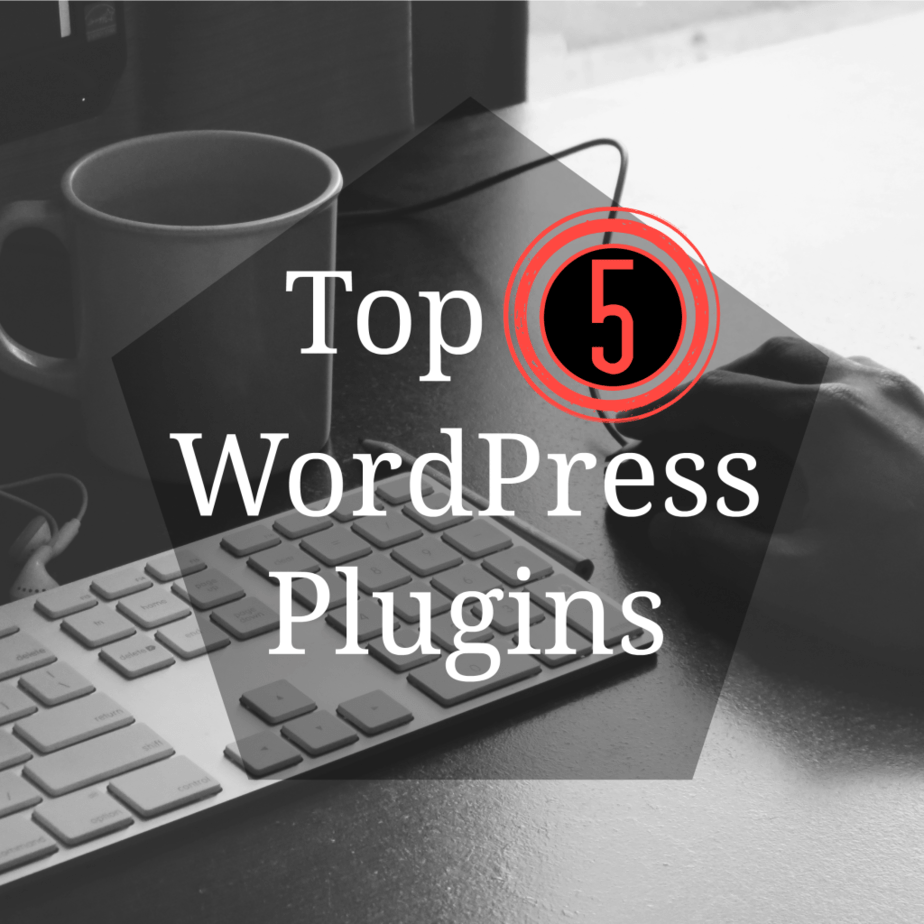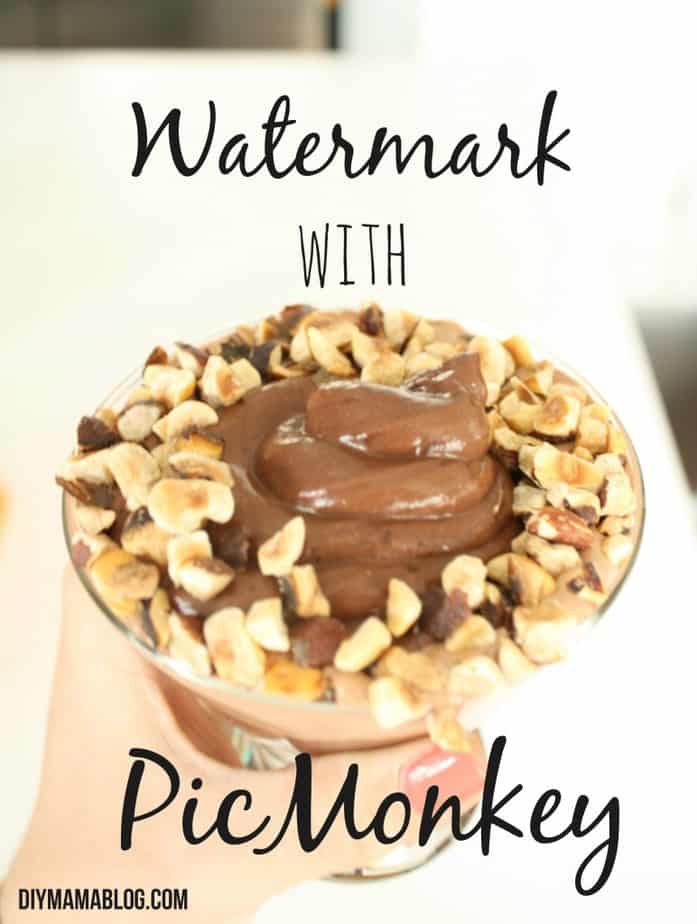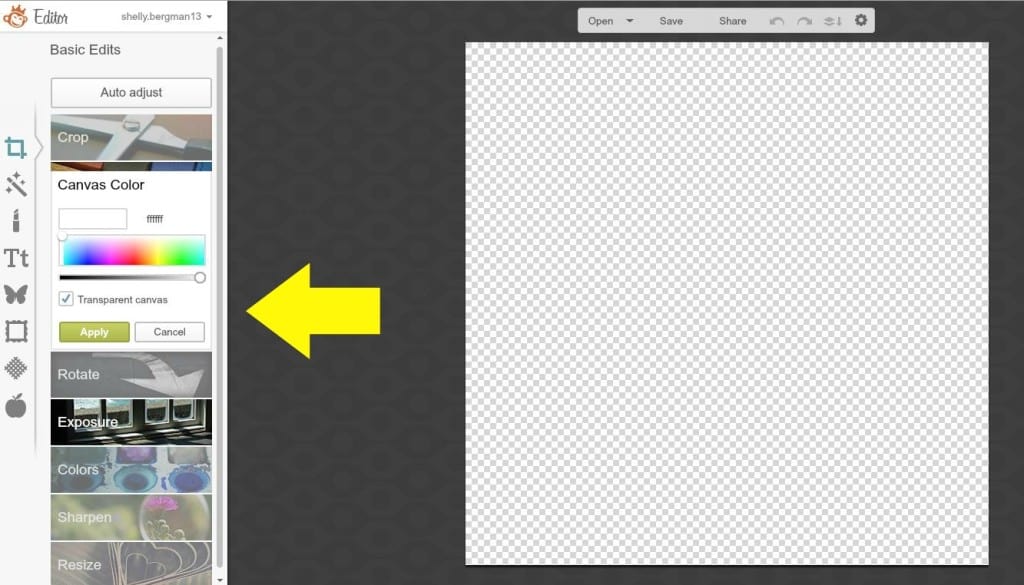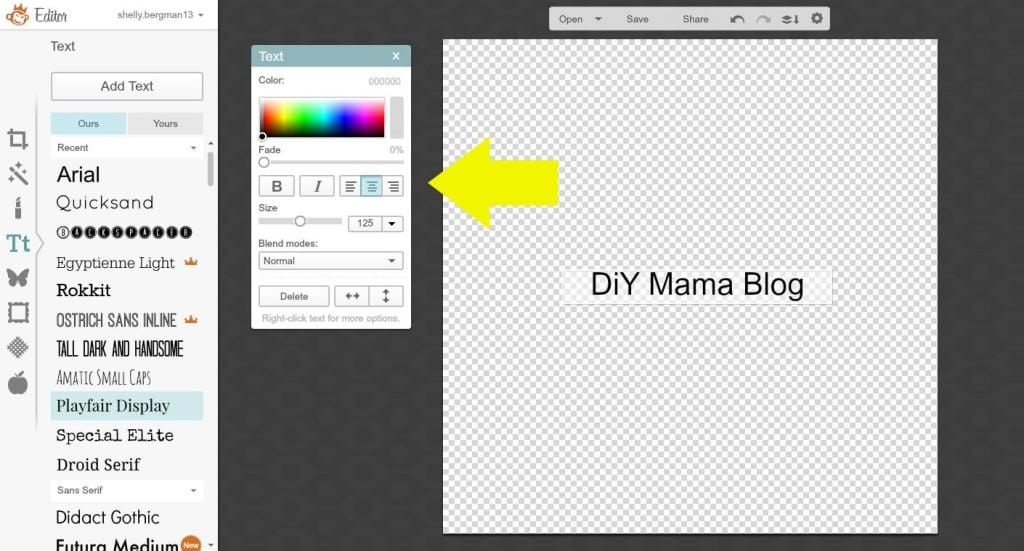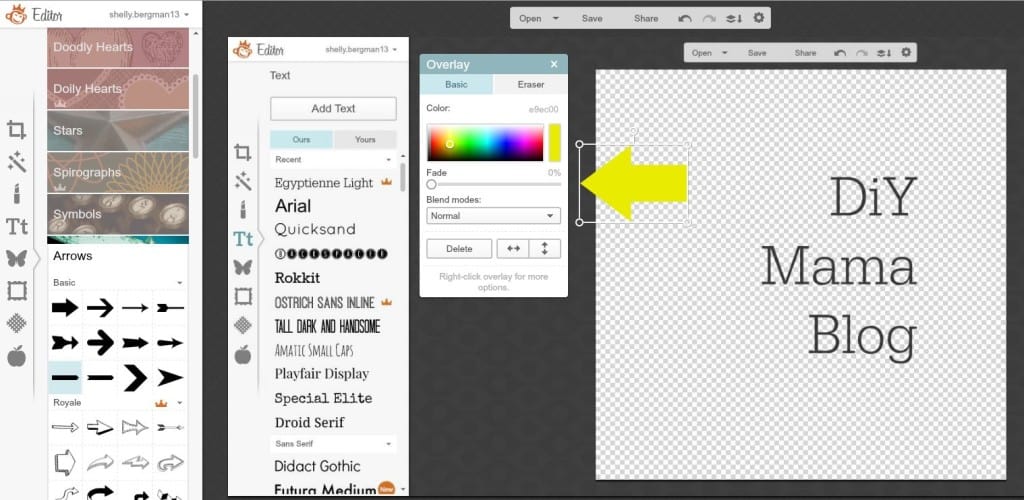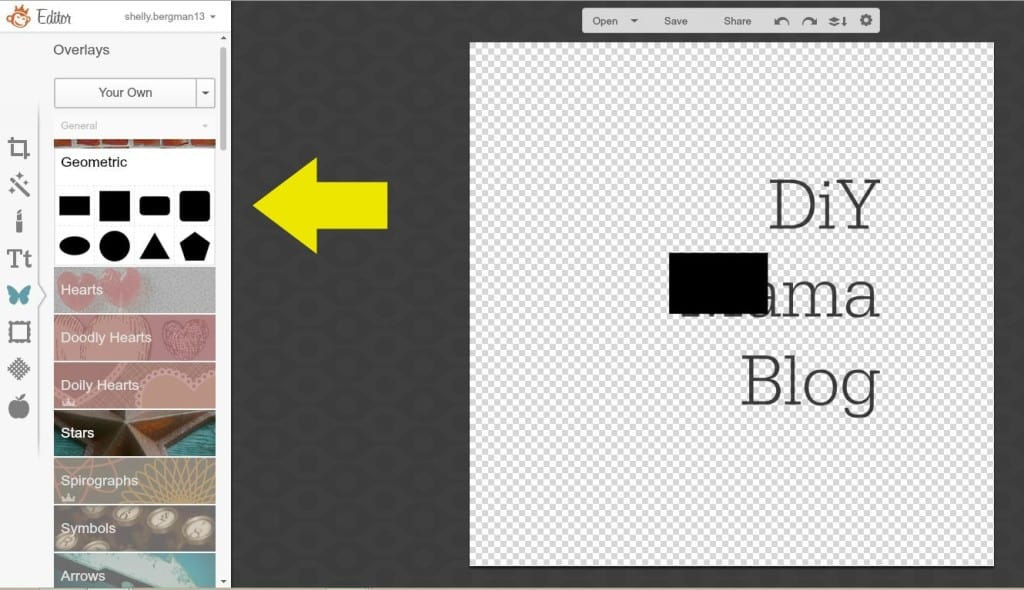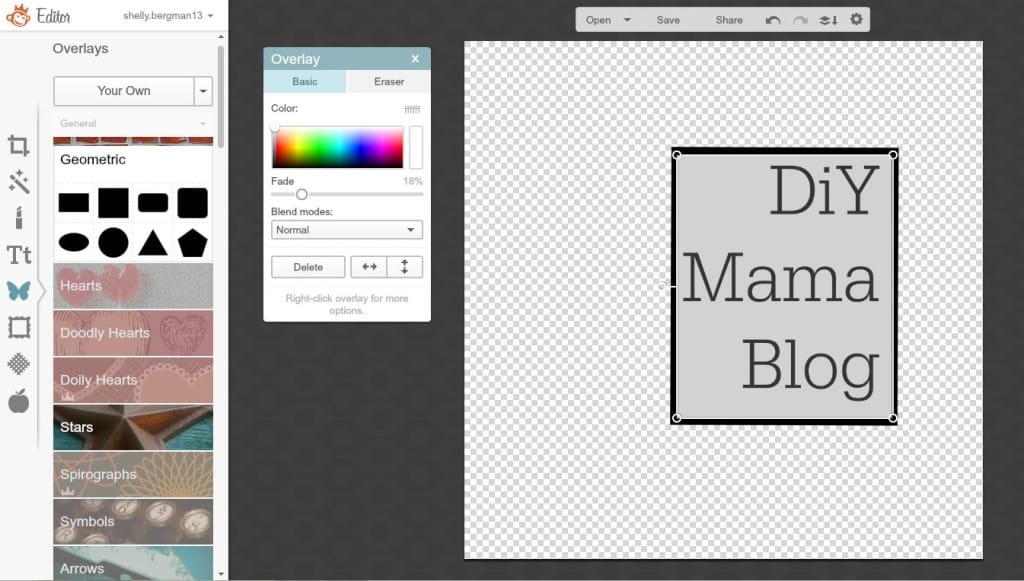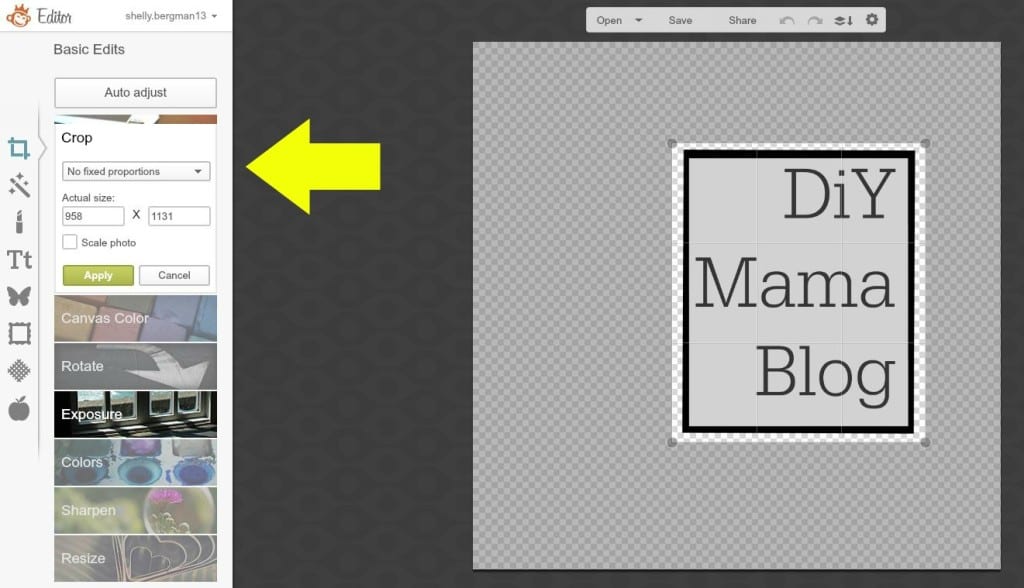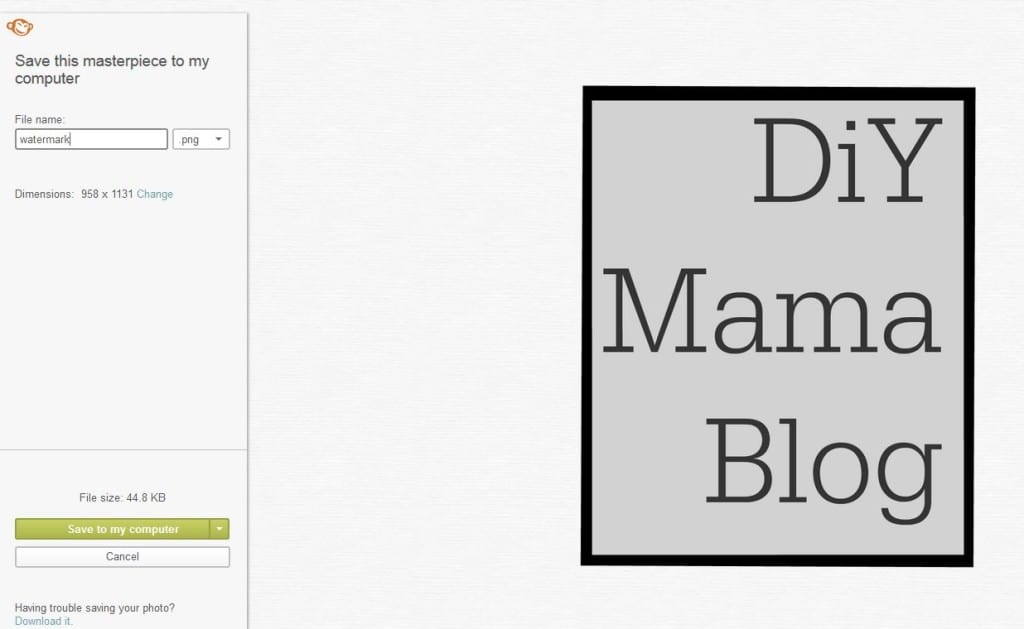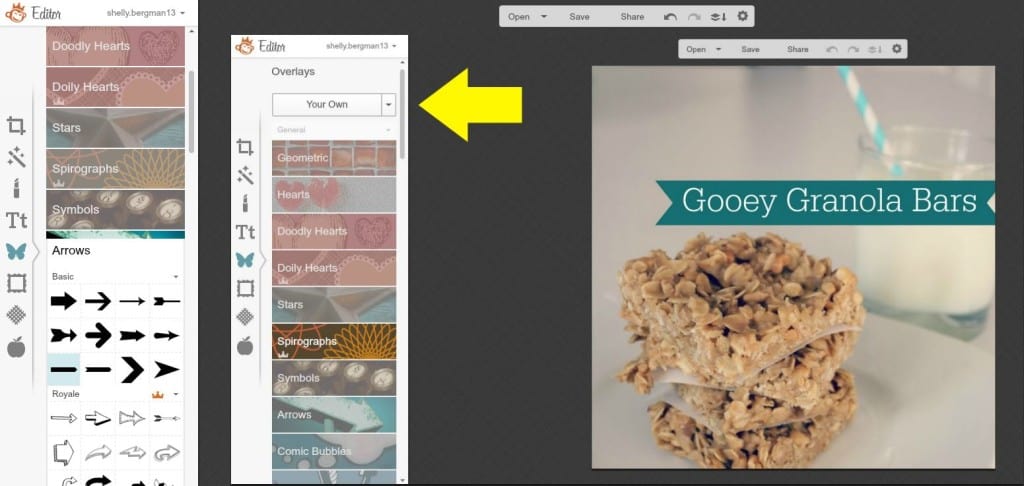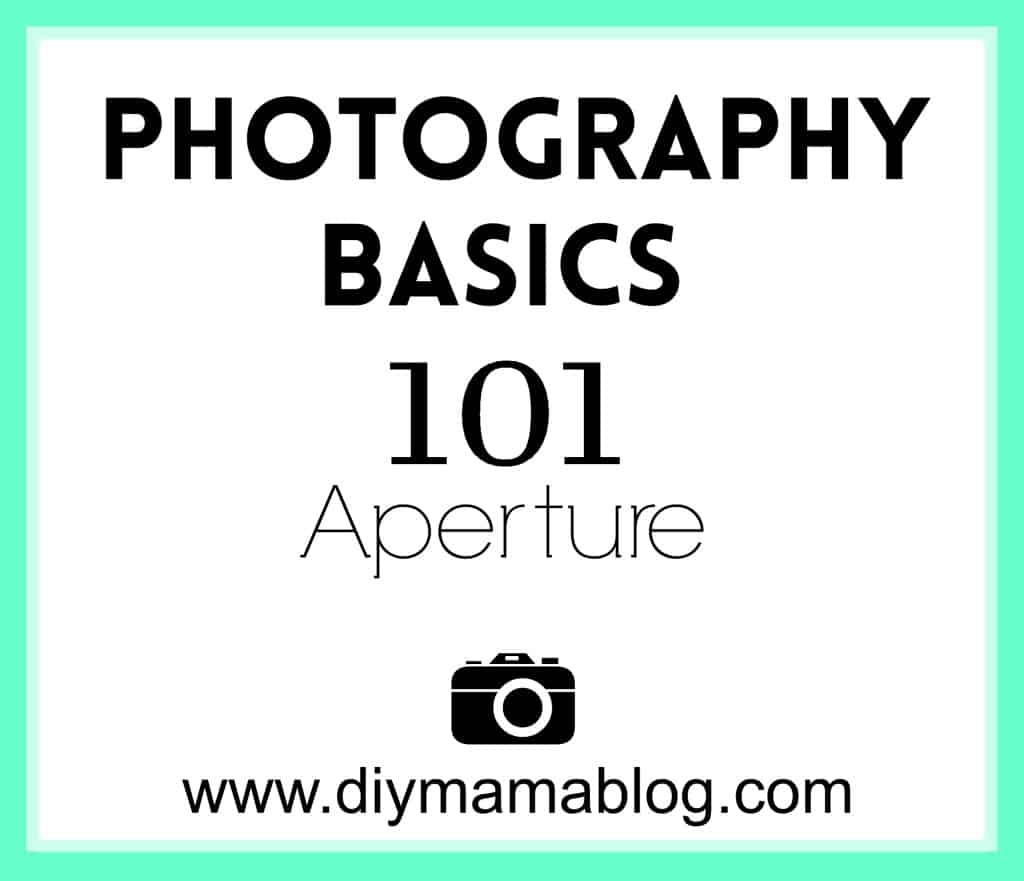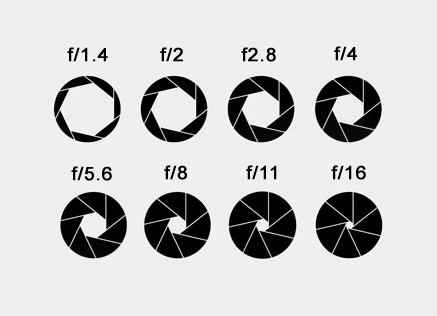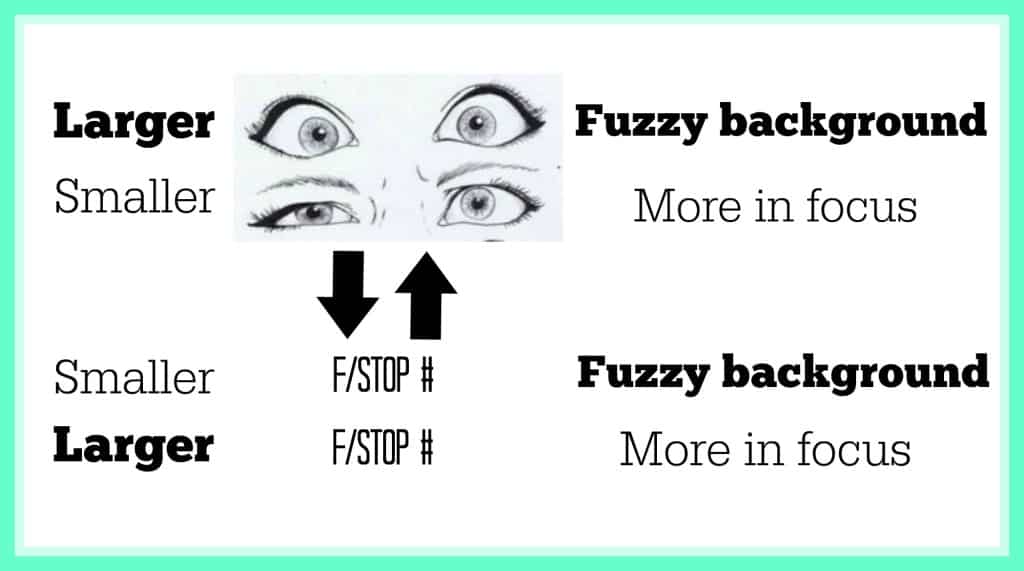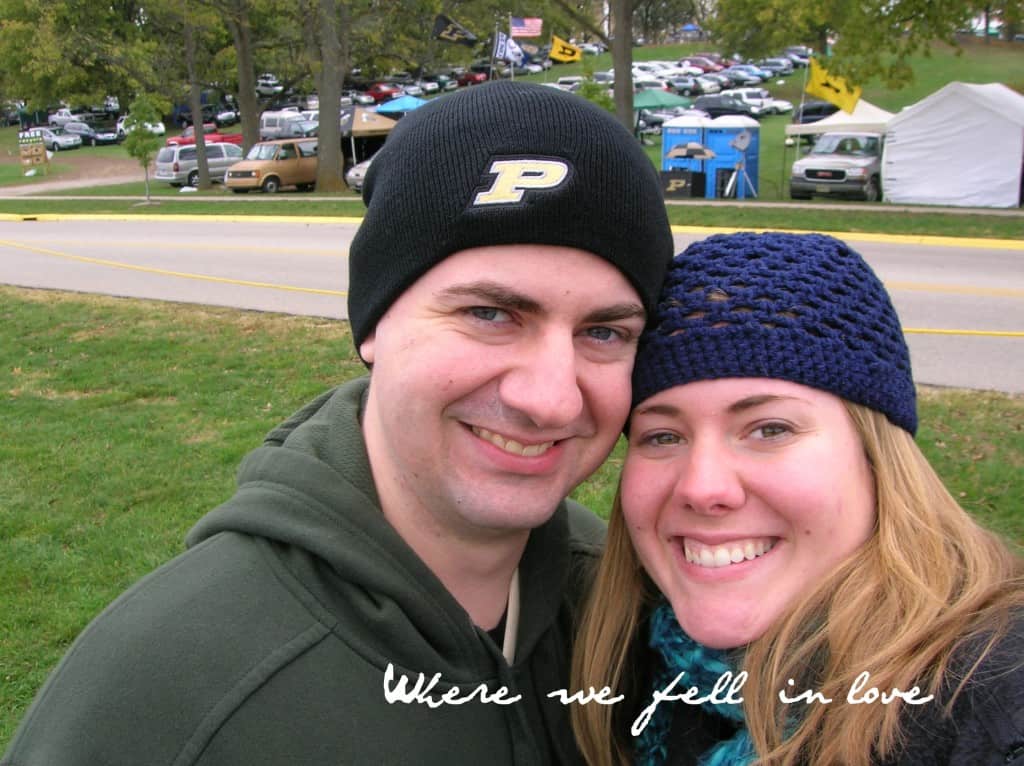Hey techies! There are thousands of WordPress plugins. There are probably a hundred really awesome plugins. There are five that I LOVE having on my blog and I wanted to share those five with you today! These aren’t the core plugins that every WordPress site needs to function well but they’re still awesome at what they do.
- CommentLuv: This is my favorite plugin on my site. I love the community between bloggers. I want my readers to see what posts other bloggers are currently writing. I also like it because it’s an easy way to click over to someone’s site that has commented on my post.
- BJ Lazy Load: Makes a photo not load until you scroll down. This cuts down on load time immensely. I have a lot of photos in each post and it would take a long time to load without this plugin. My biggest turn-off for a blog is having it take too long to load. I’m too impatient. I don’t want that to be the reason someone skips out on my blog.
- Simply Instagram: I don’t use Instagram in the way of promoting my blog. Instagram is solely for me to post pictures of my life. I like having it on my blog so people can see what’s going on in my everyday life outside of my blog.
- Dynamic To Top: I REALLY dislike when blogs don’t have a ‘scroll to top’ button! A site that is easily navigated is critical in having return guests. A search function is another ‘must-have’ in my opinion.
- Engageya: Being able to have suggested posts at the bottom of each post is a great way to keep someone active on your blog. They might see my Life Planner post on Pinterest and at the bottom see my post about Magic Kingdom and click because they’re planning a trip to Disney.
Do you like these features on my blog? What are some of your favorite plugins? I might have some new favorite plugins after this post!