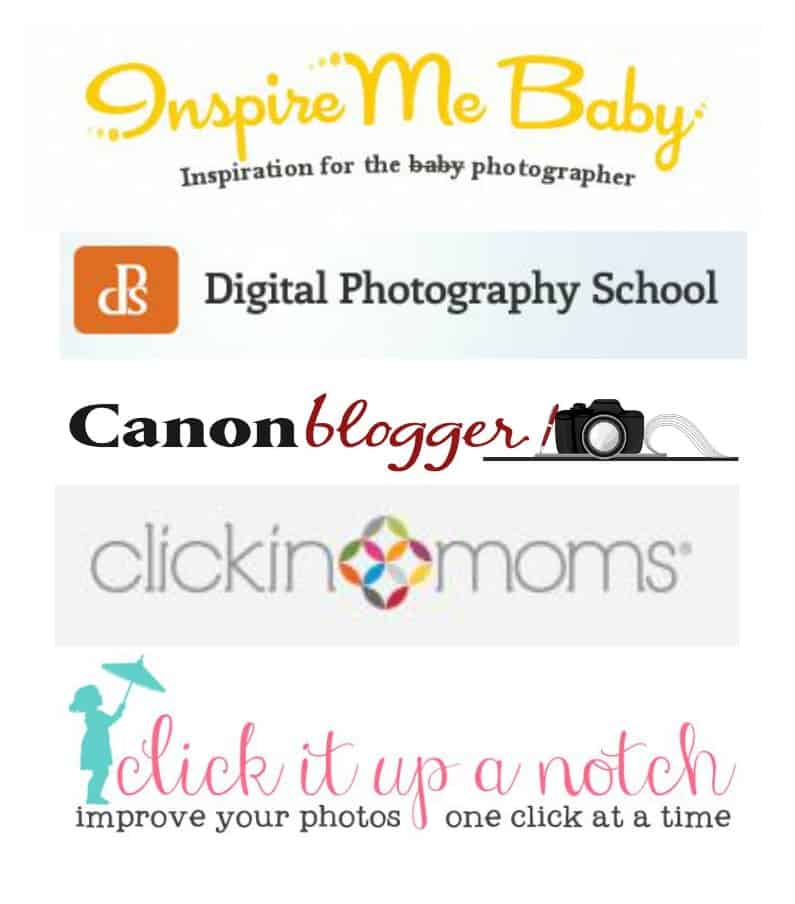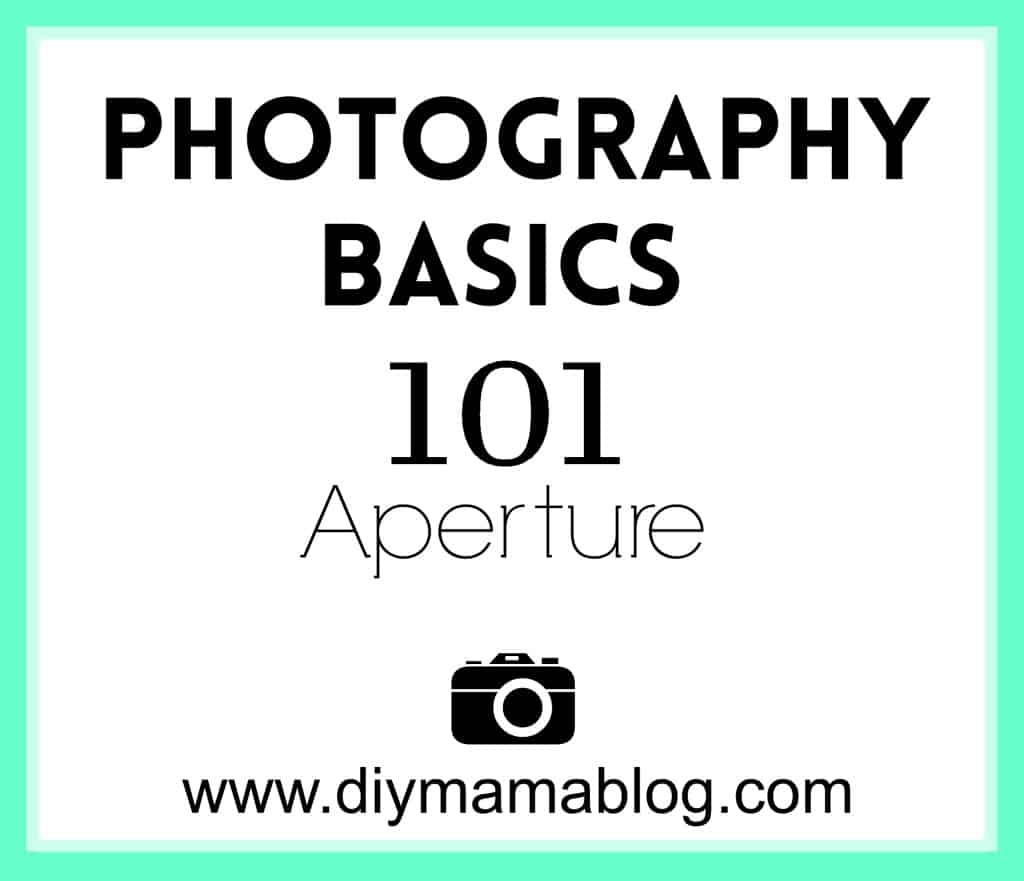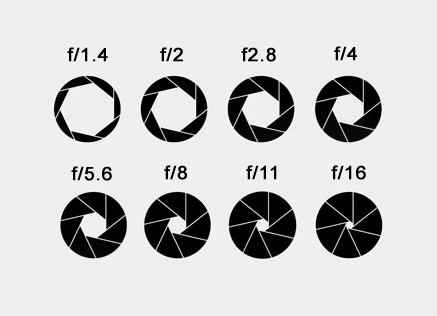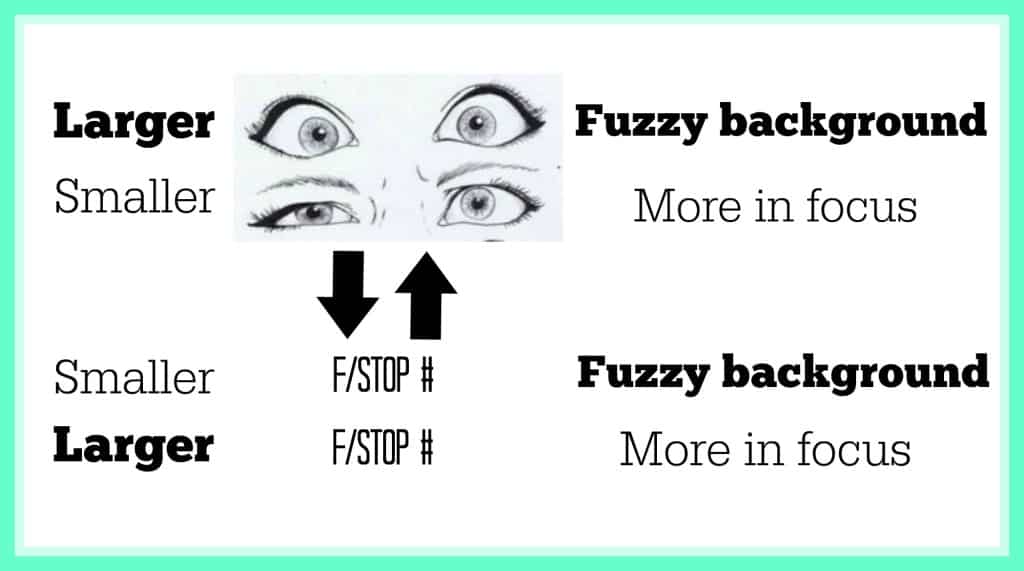As one of my goals for June, I’ve made a few DIY photo backgrounds to spice up my photography. I had realized that my white foam board wasn’t cutting it anymore as it had hot glue and paw prints mucking it up. These photo backgrounds were extremely easy to execute but took several days as I had to wait during drying times for the glue and paint. The hardest part of the project was only choosing five paint colors!
Materials needed (for three backgrounds):
- Pine plank paneling (found in the flooring department and cut to desired size)
- Wood glue
- Spare wood (I used wooden stakes but a 1×2 would work as well)
- Paint (I used Valspar sample paint from Lowes)
- Paint rollers (I suggest the rollers made for doors and cabinets)
- Clamps or weights (I used paver stones)


 This project was simple and cost under $20 for six photography backgrounds. My first, and most important suggestion is to lay out the pattern of your planks and make sure they all fit snug. A few of my boards were warped and I hadn’t realized until I’d already added the glue.
This project was simple and cost under $20 for six photography backgrounds. My first, and most important suggestion is to lay out the pattern of your planks and make sure they all fit snug. A few of my boards were warped and I hadn’t realized until I’d already added the glue.

 Originally I thought the planks would be sturdy enough. I let the glue dry between the planks and felt unsure about the longevity of my backgrounds. I used wood glue to add spare wood as braces on the back. I let the glue dry overnight being weighted by a heavy paver stone (a project Jeffrey is working on).
Originally I thought the planks would be sturdy enough. I let the glue dry between the planks and felt unsure about the longevity of my backgrounds. I used wood glue to add spare wood as braces on the back. I let the glue dry overnight being weighted by a heavy paver stone (a project Jeffrey is working on).



I rolled one thin coat of each color of paint, making sure it was evenly covering the board. I left one board bare on one side for a natural feel but painted every other side.
Let me know if you’ve made similar photo backgrounds or used different materials that are easy to store. I’m excited to start taking photos with my new backgrounds and hope they enhance your viewing experience.